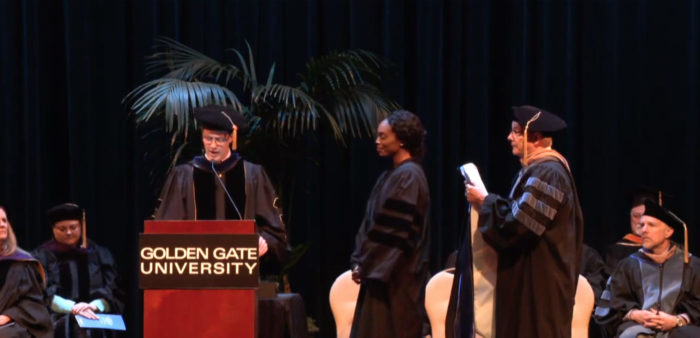Five Tips for Preventing Cyber Attacks
Data breaches are projected to cost the global economy $2.1 trillion in 2019. Best practices can help you protect yourself from cyber threats.
On August 15, GGU’s Rao Mikkilineni spoke with Ross Millerick, moderated by Sheweet Yohannes, about cyber threats, part of the Ageno School of Business’ Innovation in Practice seminar series about the cyber world’s menaces and how you can protect yourself.
What Are Cyber Attacks?
Cybercrime takes myriad forms ranging from compromising personal information to capturing control of computers and demanding a ransom to release that control, a tactic called ransomware. Other prevalent threats include phishing, an attempt to steal information or infect computers by targeting users with illegitimate emails and websites that may contain fake invoices, Dropbox links, DocuSign files, or other malicious attachments. Other tactics are baiting—offering users free devices like USB drives that contain malware—and pretexting, the practice of posing as a bank, tax authority, police officer, or other authority to obtain information. Hackers are getting more sophisticated and tomorrow’s attacks will be more complex than what we can imagine today. But there are steps you can take to safeguard your data and identity.
Pay Attention to Passwords
According to Forbes, studies have shown that more than fifty percent of internet users have weak passwords. Change your passwords frequently and include special characters. Avoid using the same password across multiple sites. Keep track of your passwords in a password manager, an encrypted digital vault that stores login information and can help generate new, unique, strong passwords. In addition, keep passwords offline and don’t share them with others.
Subscribe to Two-Factor Authentication
Most forms of two-factor authentication ask you to sign into a website or service with your user name and password, and then enter a code that is sent to your mobile phone via SMS. This method demonstrates that you know your credentials and have a registered device to receive the SMS code.
Check Your Credit Report
Fraudulent items can appear on your credit report due to malicious activity. Monitor your credit reports and you can also place a fraud alert on your credit reports for free. You’ll only have to contact one credit reporting bureau; that bureau is required to contact the others with your request.
Subscribe to an Identity and Theft-Monitoring Service
There are a number of identity and theft protection services on the market to address millions of identity fraud cases that strike each year. The U.S. government offers identitytheft.gov, a free service that can help victims report and recover from identity theft. Additionally, paid services run $10-$30 per month. Research these products and choose the best one for your situation.
Back Up Data Securely
Create a backup anytime you make a change to your computer, or at least once per week. Back up your files to the cloud or a removable hard drive. Some people are building honey pots, a mechanism to deflect or counteract hackers. These individuals will have one USB key marked IMPORTANT with fake data and keep their essential information on a USB key that looks unimportant–it might be colored pink or covered in funny stickers. Also consider backing up important files offline wherever possible.