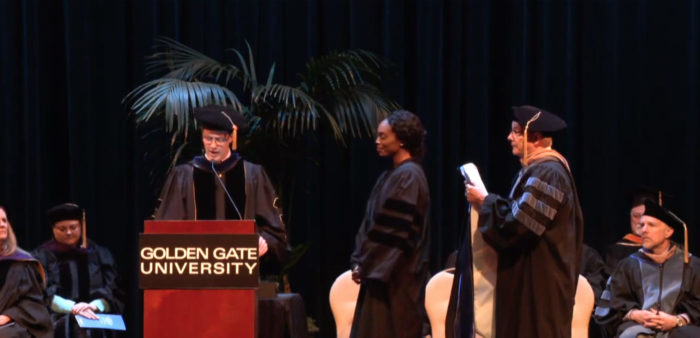Faculty
Resources and FAQ for Current Students |Main Page | FAQ for Prospective Students
On Monday, March 16, GGU closed its San Francisco building until at least April 7. This follows a decision on March 9 to have the School of Undergraduate Studies, the Ageno School of Business, the Braden School of Taxation, and the School of Accounting move their classes to a web-conference format. The law school did the same on March 12. This will stay in effect indefinitely.
Resources for how to prepare for and initiate web conferencing classes are below.
To host a class or meeting To listen and lecture: To be seen by students GGU-produced Video Tutorials: Set up your Zoom account Forgotten Zoom Password Create a meeting link for each course Facilitate your Zoom class End and upload your meeting Cloud Recording with Zoom Full Video (combined snippets) [Note: Visit the student Zoom help page for your reference or to share with your students.] Tips and Tricks for Teachers Educating on Zoom 5 Essentials Tips for Teaching Online How to Make Your Online Pivot Less Brutal So You Want to Temporarily Teach Online Tiny Tips: COVID-19 and Online Learning Ten Strategies for Educators' Wellbeing: A Handbook for Schools During the COVID-19 Outbreak Moving Online Now: How to keep teaching during Coronavirus Preparing for Emergency Online Teaching Harvard Business Publishing: Education: How to Quickly Adapt to Teaching Online Zoom-produced Resources: Note: Many of the pages linked below from the Zoom Help Center contain specific information pertaining to PC, Mac, iOS and Android platforms, as well as other pertinent technical specifications. Scroll to the bottom of each web page to find this information. Requirements needed to host a Zoom meeting on your computer
Training
http://www.kaltura.com/tiny/g487e
http://www.kaltura.com/tiny/c74c9
http://www.kaltura.com/tiny/6c888
http://www.kaltura.com/tiny/9qojr
http://www.kaltura.com/tiny/fc39t
http://www.kaltura.com/tiny/fxuma
http://www.kaltura.com/tiny/an7l9 Tips, Strategies, and Best Practices
Zoom-produced Resources
Other Resources from Zoom
Support
help@ggu.edu | 415-442-7070
Hours:
Monday-Thursday: 7:30 am – 10 pm
Friday: 7:30 am – 7 pm
Saturday: 8 – 3 pm
Voicemail/emails received after hours will be answered as soon as possible.
When GGU Help Desk support is not available